How to Do Stock Verification in Retail Stores?
November 29, 2023

Imagine opening your retail store, only to find your stock levels don’t match your records; a nightmare, right? Verifying stocks in retail can be challenging, identifying missing stocks and validating can be overwhelming tasks for retail store owners. If you own a retail store and need to learn how to verify or audit stock, this article is for you.
This article is your guide about stock verification in retail stores, revealing simple practices that will ensure you never experience stock trouble again.
Let’s go on this journey together for a seamless stock verification process.
Stock verification is a routine process to physically check and verify the stock quantities in the store/warehouse and match them with online inventory records or physical stock registers. This process is critical for mandatory compliance and keeping the account books free of errors. Depending upon the needs and types of stocks in the inventory, you can either count, weigh, or measure the stocks. The actual stocks present in the retail store and warehouse should match the records in the books.
Smart ERP tools like stock verification modules make stock verification super easy for retailers and eliminate the laborious process of manual verification through pen and paper.
Stock verification is done with the below objectives:
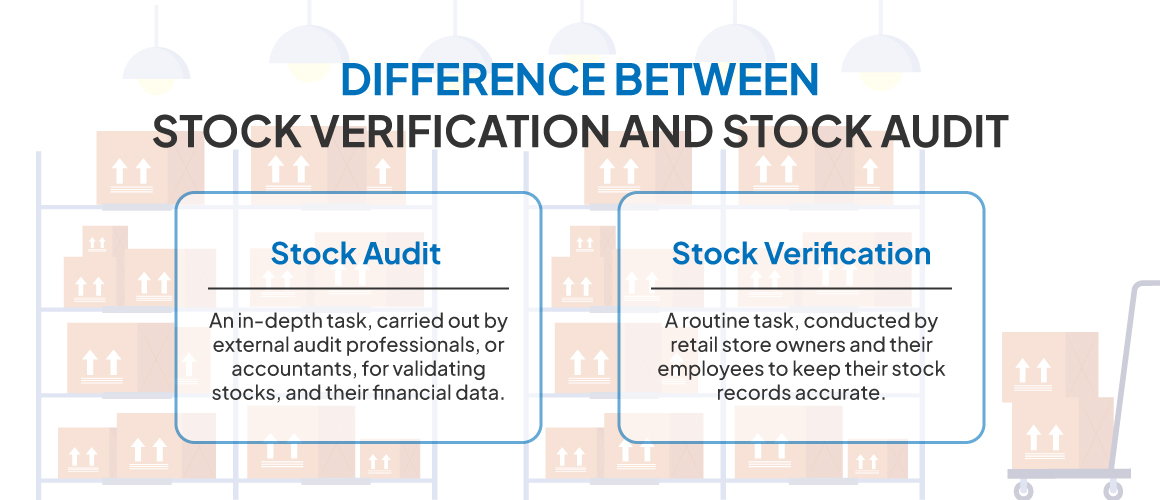
This type of stock verification is typically conducted at the end of a financial reporting year. It involves counting all the items in the stock to ensure the retail store’s inventory records are accurate.
Example:
A large retail clothing store conducts an annual physical inventory count at the end of the fiscal year. The store’s management and staff close the store for a day or two, and during this time, they physically count every item of clothing in the store.
This process involves checking each item’s tag or barcode against the inventory records to ensure accuracy. Any discrepancies are noted and investigated. The purpose of this stock verification is to reconcile inventory levels for financial reporting and tax purposes.
Contrary to a yearly stock verification, the process of cycle counting is an ongoing validation procedure where portions of inventory are counted at consistent periods throughout the year. This approach is particularly beneficial for expensive items that necessitate more regular checks.
Example:
A grocery store chain implements a cycle counting program in which different sections of the store are regularly checked for stock verification. Instead of conducting a single massive count all at once, the store schedules smaller, more frequent counts for specific sections.
For instance, they may verify the stock of perishable goods like dairy products, fresh produce, or frozen foods every week. This ongoing verification helps in quickly identifying discrepancies or shrinkage and maintaining accurate stock levels in real-time.
This type of verification is conducted during specific seasons or times of the year when certain products are in high demand. It helps businesses anticipate the demand for seasonal items and maintain adequate stock levels.
Example:
A retailer who sells seasonal products like holiday decorations or raincoats conducts stock verification before the start of each relevant season. Before the summer season, for instance, they physically count and verify the stock of sunscreen, or before winter they will do the same for moisturizers.
This helps ensure that the inventory is in good condition, ready for sale, and accurately accounted for in their retail store.
The first step is to plan and prepare for the inventory count. This includes scheduling the count during a less busy time, informing the staff, and preparing the necessary tools such as barcode scanning devices, and logging into the stock verification module.
You have to count the actual stock available in the store or warehouse for a particular product category. As the stock is being counted, record the count accurately. This can be done using a counting device or manually using paper and pen.
If you have a stock verification module like the one offered by VasyERP, the next steps are easy for you. You have to open the stock verification module and generally, all features for stock audit are under the inventory head.
From filters, search for the products you want to verify. You can select the department, category, and brand for which you need to verify products. If you run multiple stores, you can also select the store for which you want to verify the inventory.
Once selected the stock verification module shows the quantity of the current stocks for the selected product. This quantity is available as per the first barcode scanning and entering of stocks to the ERP inventory module. If the quantity shown doesn’t match the quantity that you counted physically, then you can change the number in the stock verification module and approve to update the current quantity.
Once approved the stock verification process is complete.
Analyze the Results: Evaluate the results of the stock verification to identify any patterns or issues. For example, if there are frequent discrepancies in certain sections or with certain items, there may be issues with theft or inventory management.
Taking Corrective Action: Based on the analysis, take corrective action to address any issues identified. This could involve improving security measures, training staff better, or improving inventory management processes.
Regular Follow-up: Regularly repeat the stock verification process to ensure that the stock levels are always accurate. This will help in better inventory management and loss prevention.
Physical Stock verification is a crucial aspect of managing a retail store. From ensuring that the store is adequately stocked, to preventing theft or fraud, regular stock verifications have a positive impact on retail businesses. it enhances customer satisfaction by ensuring product availability. Finally, regular stock verification equips retailers with valuable insights for strategic planning, such as identifying fast-moving items and determining optimal reorder points.
The stock verification module offered by VasyERP can solve all your troubles related to stock verification. Book a free demo on how to conduct stock verification with VasyERP.

GST Update 2025 revolutionizes taxation with only two s...
September 5, 2025

Receiving products in return and exchange is very commo...
March 28, 2024
